
The Best Flashcards App with Handwriting Stylus Support.
Make and Print Flashcards on Mac, iPad, Android, Windows and Web!
An Online Flashcard Maker for Learning and Studying for Exams
As a student you are seeking a simple, basic flashcard maker app that uses spaced repetition features to support your learning and help you study. Flashcards are for serious learners and students who use flashcards get higher grades and understand concepts. Use NoteDex to create informational flashcards for all your subjects, including adding an image or even handwriting. With one-time pricing options, and ability to use on all your devices with our cloud sync, NoteDex is for those that need to learn and study with the maximum customization options and the best experience, even also allows you to share the flashcards created online with your study team! NoteDex is trusted by thousands of students and users worldwide, and we have a great reputation - we have been around for nearly 10 years now.
Learn More, Faster with unique Study Mode - A Simple Study Tool
Using NoteDex you can make your own flashcards - even handwritten flashcards. We've been working with students for many years helping to shape our application to their specific needs - creating the special 'Study Mode' study tool for learning digital flashcards such as for language learning. We know there are many flashcard apps also like Quizlet and AnkiApp (probably the most popular flashcards app)- but keep reading - we do some things they don't also!
A Flashcard App to Make Handwritten Flashcards
With NoteDex you can use a digital pen stylus to draw your own flashcards, and being a cross platform online flashcards maker app you can download and use it on Mac, iPhone, iPad, Android, Windows and the Web.
How to Print Flashcards on a Mac, Windows, Mobile or Web Browser!
And unlike other apps you can also make printable flashcards in a number of different print formats and even in different colors . The possibilities are truly endless for you to create custom free printable flashcards that make learning fun with our simple and intuitive user interface. No more hassles and fiddling around trying to make flashcards in Microsoft Word, or limited to printing on just one side of the card.
Put your question on front and answers on back of card. Create a double-sided printable flashcard that you can print in a variety of formats and can print to PDF or your favorite printer. You can create unlimited flashcards for free with NoteDex - it really is a free flashcard maker and printable flashcard maker with just a single payment - and think of all the trees you are saving! You can make flashcard templates, create custom flashcards and design flashcards to suit your needs. Whether you want to make flashcards online, or on your Mac, or your're looking for a flash cards app for Microsoft Windows, on Android, or even on the using the web page Notedex app designed for web accessibility, NoteDex has you covered! Print out your NoteDex flashcards and then use a photocopier to circulate them for your students in your classroom if you are working with a child or need to do things without a computer.
Study with Flashcards - A Cross Platform Study App
We know your mind is coping with tons of information overload, whether you are studying in class or via an online-course, and you need an app where you can make notes - and flashcards. This is where NoteDex as a study app shines over other apps. NoteDex features an intuitive visual interface and available for download on all the application stores. You can even hide your answer on the back of the card! Flashcards are great for learning languages and new vocabulary homework, definitions, formulas and so much more. Perhaps you are studying medicine - anatomy, physiology or science - chemistry, physics, maths or foreign languages like Japanese, Korean, Chinese or German - the list goes on. What you are looking for to improve your skill is a flexible computer program with a good online community that helps you to pass your tests. Creating flashcards with format rich text, or better, drawing and writing flashcards by hand and annotating pictures (take a screenshot and paste onto a card) is a great way to help remember a concept. With study mode you can save your learning progress and come back to your study session later.
Our built-in Study Mode will help you study smarter - to review your questions and answers, and support your brain learning practice as you memorize your exam content using the Leitner spaced repetition system learning tool we have built-in. This helps you to track your progress in your studies. You can add images, and create cards with handwriting as you annotate images with a pen. NoteDex is a great way to study and you can let your graphic design skills go wild with all the options! Want to create study notes?
Why is NoteDex the Best Flash card app? Better than Anki or Quizlet?
NoteDex is one of the best flashcards application software out there since it gives you a number of ways to make stacks of flashcards online - on the Web and with our apps - but in addition to allowing you to create your own flashcards you can also print and share your flashcards. In a sense you have unlimited cards to create and print many flashcards - no longer limited by the actual index cards you purchase. In fact, within a few weeks you might find you completely pay back your NoteDex purchase. In America, if you buy index cards as a pack of 50 in the store, it costs about $3 to buy. So definitely within about one study term and getting through 10 packets of cards you will have paid back your investment. And don't forget the trees you are saving as you create your million flashcards and flashcard sets, and you won't need to put them in box later.
NoteDex is also ideal for teachers - you can make and print index cards to use as study material with your students, or for your own lesson plans! One of our users is a teacher in China and creates handwritten flashcards that they then laminate. NoteDex gives you a great way to experiment with making a set of flashcards faster - that you could print on regular paper or actual index cards. With NoteDex you have this flexibility unlike any other app. You no longer have to struggle to generate flashcards on Word, PowerPoint, Google Docs and so on. NoteDex is the best flashcard app for making and printing flashcards on the market. Learn How to Print Flashcards. If you are a teacher we'd love to hear from you to get more feedback on how we can keep making our app better. We have even just released our new text import feature that allows you to create flashcards in bulk from a spreadsheet or other text csv document. Powerful information management and speed at your fingertips! Professors, Teachers and students love NoteDex for its easy to use sharing functions - you can share just a card or a whole stack using just a hyperlink - yup, cool! NoteDex provides the scalability you are looking for - you will find that you might start with simple flashcard, then more complex ones with ink and pictures. And when you finish your studies you might find that you continue to use NoteDex for your professional work notes and beyond. NoteDex automatically updates so you never need to worry that you are on the most up to date version.
NoteDex features a 7 Day Free Trial - no credit card needed - where you can create and share unlimited cards. At the end of the trial if you choose not to continue you don't need to anything. After 7 days you just can't add any more cards until you choose a plan to purchase (we offer subscription and one-time lifetime pricing). Click and try now!
NoteDex is one of the best flashcard apps for Mac - but unlike most other MacOS / iOS app based software, NoteDex is not limited to the Apple Inc. iCloud ecosystem - so you can make your flashcards on your Mac. organize your flashcards, then share and sync your cards with anyone on any platform - even if they are on Windows, Android, Linux or just on the Web (e.g. using Google Chrome web browser in your mobile or desktop environment). As a result, NoteDex offers the best cross-platform online and offline (read only) flashcard experience whether your need is for primary education, middle and high school, college, university and beyond whatever your course is in higher education and for professional certification. Compare NoteDex to Anki, Quizlet, cram.com or other apps like Ankidroid, Ankiweb etc. Furthermore NoteDex is used by companies and when studying for employment skills learning and corporate training. Start hitting your study library for cram school! Welcome to the digital flashcard revolution.
NoteDex is one of the most trusted apps for studying, available on the iOS and Mac app store, Windows store, and Google Play. The free version allows you to use the app for 7 days as you trial out the features. We have also a study guide here for you to read. Click the button to register for the free trial!
Make Flashcards - High Quality Printable Flashcards on Mac, Windows and Web - Use Template Background Images Too!
Become a flashcard hero! When you use NoteDex it feels just like flipping through a set of real index card paper cards and checking your answers on the back when you flip the card. The intuitive interface makes using this app easy-to-use for anyone who wants to learn at School and College. Creating study flashcards in minutes is a joy, not a pain when you need to cram for an exam! Easy to make, create flashcards online in the app or make printable flashcards. Use a variety of font types, as well as insert images and tables.

A Flashcard Maker with Leitner Study Mode
If you are learning you know that it is important for even a basic app to have features and study aids that help you memorize, features that allow you to see the reverse side of the cards, shuffle cards and keep track of your learning progress. NoteDex does just this and implements the Leitner learning model with customizable answers (Wrong/Not Sure/Right). We have designed an easy to use Study Mode that is just right level between keeping track of your learning, and also not getting too complicated. Particularly helpful when learning vocab for instance for your flashcards to study! Leitner model is a way to learn and quiz your cards and you can learn more about that in this article.
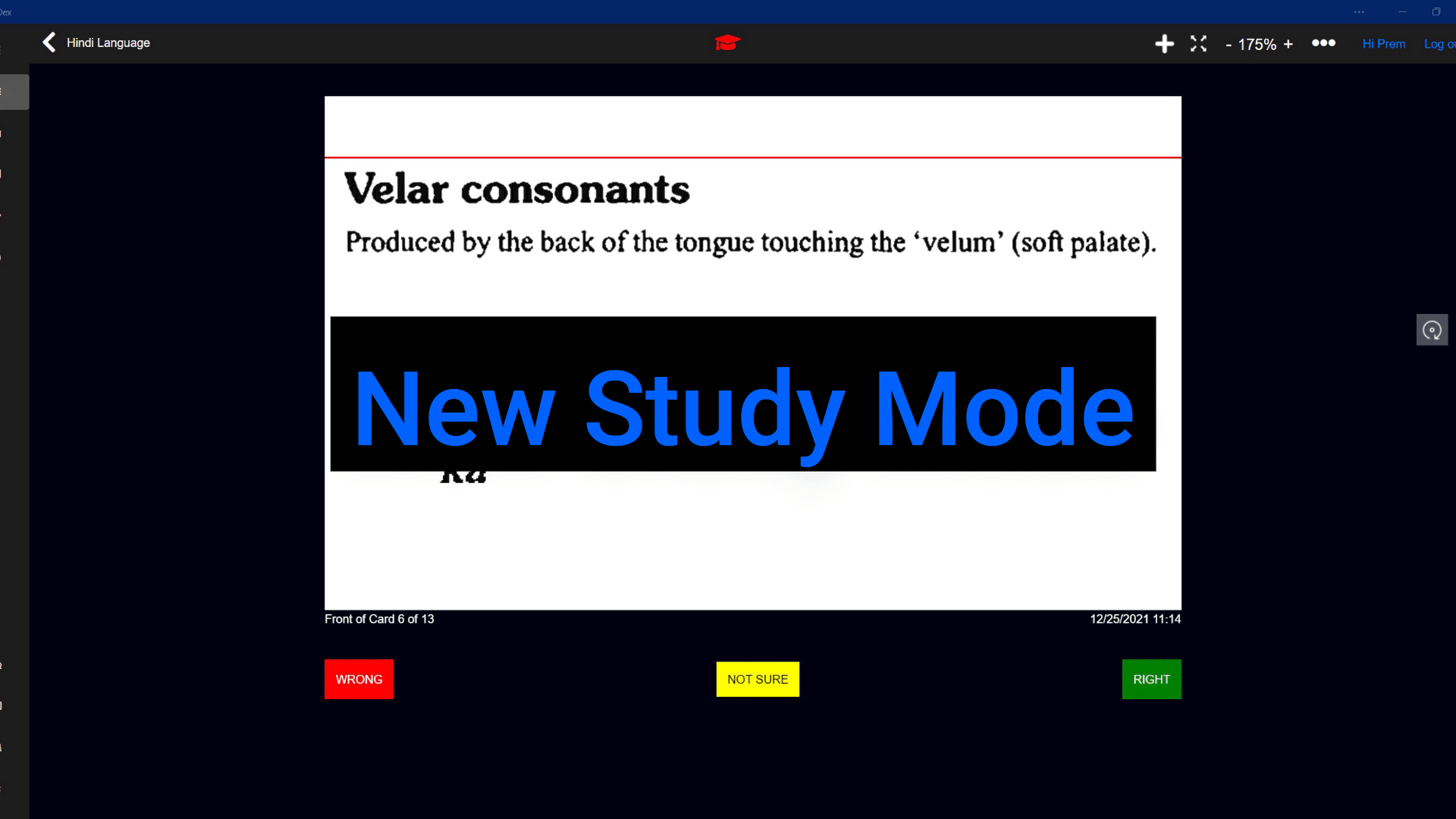
Don't have a Pen-Enabled Tablet?
Not everyone has a tablet with a digital pen, but that doesn't mean you can't have flashcards with handwriting. You can attach a pen tablet to your PC or Mac. They are very cheap, some even less than $50, and can really make a difference to your creativity and learning. Wacom and Huion make them. Not something you can do with Anki App or Quizlet app!
Use Handwriting and Customize your Flashcards
NoteDex features a powerful ink engine that allows you to handwrite your cards and create unique handwritten flashcards. Using handwriting is not only quick but also great for learning. Read our article on How to Ace your Studies using Handwritten Flashcards

Share Flashcards Online with Classmates
After you make your own flash cards you can do your friends and favor and earn some credit when you create decks of flashcards and share with your friends. You can allow your classmates to only view specific decks, or even allow them edit permission to share the work so that you are not the only flashcard maker! Not all apps can do this. Whether you're a Student or a Teacher you can create flashcard decks to share online. You can also export your cards to PDF and images if you need flashcards to be printed or imported into other apps.
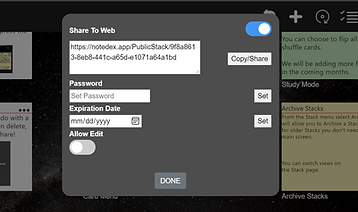
Classify Flashcards with Tags
If you are making flashcards you can classify them, so you only study a certain set of them, using category tags. You can tag cards with multiple tags, and tags can be specific to a study card stack or global to use on any stack. Filter on any tag to study just those cards. While we have made NoteDex look like a fairly simple app, the truth is that it is a very powerful app!

NoteDex is not only a great way to make flash cards, it's a great tool to help you test yourself and build your memory during study, with our simple yet efficient in-app 'Study Mode' - where you can study with repetition using the Leitner algorithm system. Read more below. You can also use a 'background' template on a card - you can place an image background for a card just like you can change the card color. NoteDex provides so many ways to create and print flash cards, and is ideal for students, teachers and everyone else. That's why we do humbly think NoteDex is the best flashcard app on the market!
When you use NoteDex you can improve your studying or preparing by:
-
Review the back of cards first
-
Shuffle flashcards to practice such as vocabulary flashcards or medical anatomy flashcards
-
Select which group or category of cards you want to study
-
Test yourself using our simple implementation of Leitner Spaced Repetition mode
-
Keep track of your learning progress and select which stacks you want to relearn which will make studying more efficient and provides an incentive or motivation to learn the ones later at your next study session.. Your goal is perfection and the Leitner methodology will help.
-
Customize your answers (change language for Yes/No/Not Sure answers!)
-
Download your flashcards as a PDF
-
Use our smartphone mobile apps or iPad apps to test when you are on the go
-
Print out flashcards on paper if you want to!
-
As a teacher at school you can even create a stack of flashcards and share them for free on the web to your students
-
Personalize your stacks with custom backgrounds when you share
-
Import data from comma-separated values (CSV) text files
Unlike other apps with complicated algorithms for memory retention (e.g. Anki, Brainscape, Quizlet etc. - each is a flashcard app that uses spaced repetition), we keep the Study Mode simple so it is easy to for you to keep track of the study progress and understand 'where you are' in your learning and memorization when you need to study. Each card that you study has a color icon attached to it, so it is visually easy to see the status of your study, so you don't waste time during each study session. Read more about how to study with flashcards.
Leitner Flashcard Study Mode
NoteDex - the Best Flashcards App?
We'll let you decide, but we leave you with one thought. NoteDex is a flexible notecard tool and as such it is used for much more than to create flashcards. Sure, you can create printable flashcards, but what after? So when you are finished with school and studying you can continue to use NoteDex for your projects and professional work in everyday life after school. In fact, most people use NoteDex just for that! Writers, Researchers, Professionals and Hobbyists use NoteDex for their personal knowledge management to create smart notes. So your investment in NoteDex goes beyond just it's use for flashcards. Does that sound like a smart move right? If this sounds like music to your wallet, enjoy the power of NoteDex for free for 7 days, sign in on either our website or download the app to use on your laptop or mobile phone. Thanks for checking us out!
The choice of a flashcard app is of course based on a number of factors, and here are some you should consider:
Free or Premium pricing: Free apps are great except there is always a price to pay. Whether it's watching an ad or the app using your data you do always pay, somehow (like how a free game work). If you don't then the app may not last for long. At NoteDex we do use a fee for using the web application, but we don't show any ads or sell your data. All your data is private. Ultimately this all part of the service, the economics of software. But we think the price for NoteDex is fair for maximum accessibility by everyone.
Availability on all your devices: Do you need an app that works on Mac? How about app for the iPhone or iPad? If you are creating flashcards on your Windows device do you need the accompanying flashcard app for iOS? Are you using Android? NoteDex app allows you to create with apps on iPad, Mac, Windows, Android and Web! Perhaps you are in the Library studying or on the go - you can use NoteDex on any and all of your devices unlike other apps. Flashcards App for Windows Flashcards App for Mac Flashcards App for Android
Do you want to create flashcards with handwriting? Not all flashcard apps on a personal computer support handwriting, or only do a limited amount. In NoteDex you can create handwritten flashcards on any and all your devices, even on the web - and you write on the front and back! Using handwriting for maths flashcards is particularly useful.
NoteDex can be considered a Flashcards Deluxe - a flashcard app that allows you to improve your study and lets you create and study your cards on any device. Give it a try!
Check out some of our articles on studying including and why we think NoteDex is the best flashcard app!
Ace Your Studies
How to Ace your Studies with Handwritten Digital Flashcards (notedexapp.com)
College Tips
10 College Tips for Studying Smarter not Harder (notedexapp.com)
Learn How to Ace Your Studies with Handwritten Digital Flashcards
What is the Best Flashcards App?
Want to create Medical Flashcards?
THe Flashcard as a Study Tool for College Students
Use NoteDex on Mac, Windows, iOS, Android devices and on the Web.
