What is the Best Flashcards App in 2023?
- Prem Sundaram
- Dec 14, 2021
- 13 min read
Updated: Apr 24, 2023
Out of our review, the best flash card app overall is NoteDex. Read on to see how we decided. The right digital application can make flashcard creation easier and more powerful. the best flashcard app depends on what you need and how you plan to study. What is right for your friend might not be right for you. Without reading the rest of this article the bottom line is this: To make the nicest flashcards the best app is NoteDex. To use the best spaced repetition use Anki. To have the most test options and premade cards use Quizlet. Now read on to understand how to choose the best flashcard app for you!

At NoteDex we think the right tool depends on your requirements. So, while we would love for you to use our app, we don't mind if you use something else. We want you to pick the right tool. The founder of NoteDex is an expert in the field of 'information management' and as such we know that the right tool for you depends on many factors, and we'll guide you through this in this article. Almost every week there seems to be a new 'hot' app - but there is a reason that some of the flash card apps remain the best. As much as new features, you will need to consider items like price, cross platform nature, reliability and stability of the company providing the app.
In this article we will cover:
Best Flashcards App Video Summary
What are Flashcards?
A flashcard is a quick way to review information in order to learn or memorize it. Whether you're teaching yourself the periodic table of the elements, studying for an exam, or just want to put together your knowledge of British monarchs for something like Jeopardy!®, using flashcards can help solidify concepts in your mind. Flashcards are a popular term in the USA, and now with global e-learning have become well known around the world. People use flashcards a lot for memorizing languages and short facts. In other languages, flashcards are called different things:
In German, flashcards are called "Karteikarten." In French they can be called "Cartes Mémoire', in Spanish "Tarjetas didácticas". In Japanese 'フラッシュカード' and in Chinese '抽认卡'
Flashcards typically have two sides - the question on the front and the answer on the back:


What are Index Cards?
From what we can ascertain, Carl Linnaeus invented the index card in order to help deal with the information overload facing early scientists that occurred from overseas discoveries. Linnaeus had to deal with a conflict between needing to bring information into a fixed order for purposes of later retrieval, and needing to integrate new information into that order permanently. His solution was to keep information on particular subjects on separate sheets, which could be complemented and reshuffled. In the mid 1760s Linnaeus refined this into what we call index cards. Index cards could be selected and moved around at will to update and compare information at any time.

Index Cards are traditionally small pieces of white card, often with lines on them, with dimensions of 5" by 3". They are double sided and people use them to store information. In the 'old days' libraries would use them to catalog books. Index cards are used for various purposes, such as taking class notes or studying for an exam. They're easy to carry around and allow you to capture short notes, one idea or piece of information on each card. They are the original mobile device app, being very efficient and productive learning tools.
They are still a great tool to capture written ideas and thoughts, and some software tools today can create virtual Index Cards that are even better than the real thing!
How to Create Your own Flashcards
We probably don't have enough space to give you the fullest answer to this since there are literally an infinite number of ways, but here are some ways you can create your own flashcards:
Using Index Cards - using the front and back to capture your question and answer - to create paper flashcards
Using a tool like Microsoft Word or PowerPoint - and then printing out to a double-sided printer. This is a rather difficult, and time-consuming process, so we don't recommend.
Better is to use an app that is either focused on just creating flashcards for studying (like the Quizlet app, Anki Apps) or a more flexible tool like NoteDex that allows you to create flashcards, notes and can grow with you as your central information store for all your notes, thoughts and ideas.
Whether you use a fairly simple flashcard app or a complex one, now that most of us carry a phone and computer around, the use of a flashcards app is now the default way to go.
Creating, sharing and even printing flashcards using a tool like NoteDex can be very valuable for a teacher or tutor that want to create cards for their school students. This can also be quite an economical way to make flashcards, saving money and the cost of paper index cards. In NoteDex you can print to any paper - or not at all by sharing a link for your flash cards online!
Common Features of the Best Flashcard Apps
The best flash cards app will have one or more of the following capabilities:
Ability to capture text, add pictures or images, hand drawings on each side of the card to create custom flashcards
Ability to organize cards into flashcard stacks or folders - for example by class or topic. Further organization by a Category tag is also helpful.
Allow you to 'Study' the cards and keep track of a score.
Ability to do 'Spaced Repetition' - (see next paragraph)
Ability to publish and share cards with class mates / see other users flashcards using an online website or even by printing out flash cards
Ability to add sound digital audio to a card, useful if you are studying foreign languages
Add web content, hyperlinks and other data to your flashcards
What is Spaced Repetition
In spaced repetition, a person will be shown a flash card with a word or phrase, and then it will be shown again just long enough later for a person to recognize it before he forgets it again. Spaced repetition also helps people encode their memories into their brains more quickly. It solves the problem of forgetting what you have learned.
The repetition at the right frequency and perfect interval has proven to be effective. What varies is how different apps present the cards at the right timing. The way it typically works is that you grade the card you are learning and if you feel you did not remember or get the right answer, you mark that card. Then the app will select it more often using its algorithms.
There are true 'spaced repetition' algorithms, that take into account each of your answers based on the answers before, and try to time the presentation of the next card as best they can. So, for example, if you keep getting the right answer, the card might be shown 3 days later and then again 5 days later etc. And if you don't get the answer right it might be presented later that day, or the next day at a much higher frequency until you feel you have learned it.
You can imagine that the number of different ways to sequence the cards (the spaced repetition algorithms) are as varied and as complex as all the different software apps that try to implement. You will want to do more research on this topic if this is something you need - as we mentioned before if you are needing to memorize a lot of information then you will want an app that has a good implementation of this. The Anki app is very popular for this and sort of made its mark many years ago by creating its algorithm and then using it. There are different interpretations of this algorithm even, since some of it is open source.
Other app developers have created their own variations on this, and others use a slightly simpler method of spaced repetition called the Leitner model - where they use the concept of 'boxes' to move cards that you get right or wrong. Then you learn all the cards in the appropriate boxes (learning level) at a certain interval.
You can think of the difference between an app such as Anki that times each card, compared to an app using the Leitner model, is that of detail. An app like Anki will track each card and present it in your study session when it falls within that time window, whereas an app with the Leitner model will present all cards flagged to be in a certain box, at a certain time.
Confused? Well, that's OK. This is quite a difficult subject - nearly as hard as the subject you are studying! But the good news is that all the study modes and methods in apps today are quite well tested and you should be comfortable with any one to help your studies.
Given the complexity of implementing spaced repetition, and to do it well, you will find it on apps truly dedicated to just being flashcard apps for learning (like Anki App, Quizlet), and not usually on a basic flashcard app.
Other apps like NoteDex provide a simplified Leitner model for the learner to categorize cards they get the answer wrong or right and present them at their next study session. The benefit of this method is that the learner can feel more in control of how the 'algorithm' works - in this case no algorithm - and it is simpler.
In the end, most of the good popular apps will have some form of method to track cards you get right/wrong, and many - especially those that that focus on the memorization aspects - will have some form of spaced repetition in some form or another.
Some apps may require in app purchases on an iOS app or Android app. Some apps have a free version. Read on to these links if you are keen to find the best spaced repetition flashcard app.
If you would like to learn more, here is a detailed article about the Leitner model. Learning Strategy 10: The Leitner Flash Card System (virtualsalt.com)
and here is a nice article about the Anki spaced repetition algorithm if you are interested in understanding how their experience works. Spaced Repetition: A Guide to the Technique - E-Student


Defining Your Requirements - How to Select the Right Flashcard app for you
Now that we know about what some of the advanced features are that flashcards can have, you need to think about what is important for you before selecting one. There are literally hundreds of apps, all claiming to be the best flashcard app. The reality is some are better for some things. Your decision will be based on your 'criteria' which may include:
It is available on all your mobile devices, online and/or on your PC or Mac desktop or laptop?
Does it have an iOS version and Android
Is it available on Windows, Mac or online via a web browser?
If you are learning foreign languages, medicine or law, do you need a spaced repetition quiz method for each of your study practice sessions?
Do you need a variety of study modes such as cram mode?
Do you need to add your own images or handwriting useful for studying science (physics, chemistry, biology) and maths?
Do you want a fairly simple flashcard app or one with lots of advanced functions
Are there pre made flashcard decks (popular for language learning as its convenient, and not unique) or is it better as a flashcard maker where you create your own custom flashcards (better for unique learning)
Do you need to share with your whole class?
Is the app more 'professional' to be used by college students or designed for younger students?
Is the app free or do you need to pay? Is there a one-time fee option or only subscription?
Can you create unlimited cards?
Are you able to do personalization for the cards to the way you want? Some apps only do text, or basic images, others like NoteDex allow text, images, handwriting, and more to create complex and informative flashcards.
List of Some Best Flashcard Apps Available
There are many flashcard apps out there, and here is our attempt to categorize a few for you, so you can find the best app for flashcards for you;
Windows
My Flashcards
Modern Flashcards
Midterm
Open Flashcards
Simply Flashcards
Multi-sided Flashcards
Flashcard Hero
MyFlashcards
TidyBoard
Anki Universal
Space
Mac
TidyBoard
Flashcard Max
Anki Notes
Flash Cards GO
Midterm
Flashcard Hero
StudyCards
Amazing Flashcards
Deck
MarginNote 3
Omen
Studies
Space
Wise
Obstino
Cardflow
Freshcards
Kyoko Flashcards
Full Deck
Flippy
Recall
Flashtex
Workabulary
Exambust
Memorize It
Anatom
The Bible Memory App
iPhone, iPad, iOS
Quizlet
Flash Cards Maker
AnkiApp Flashcards
Cardflow
SmartCards+
Flash Cards GO
Flashcards Deluxe
StudySmarter
Chegg
Brainscape
StudyCards
MarginNote3
Flashcards Maker
AnkiMobile
A+ Flashcards
Pearson Prep
Ulangi - Anki
Flash Cards +
Remember That
Fluent Forever
Decku
Android
DuoCards
Flashcard Maker
Cram
AnkiDroid
Studydrive
Flashcards
Quizlet
Flashcards Deluxe
Brainscape
Buffl
AnkiApp
Chegg
Memorion
Simple Flashcards
Zorbi
Memorize
GRE Vocabulary Flashcards
MemoWord
Space
Ulangi
Repetico
Online Apps - Use on Web
Quizlet
Ankiapp
Chegg
iDoRecall
Flashcard.online
Flashacademy
Brainscape
Cram
GoConqr
Cross-Platform Flashcards Apps
As you can see from the list there are many different flashcard apps.
If you start filtering them down into which ones are available on all platforms, the list becomes much smaller. Some apps are very 'Apple' centric - so you can use versions on a Mac and iPhone/iPad, but since they will use some of the apple data syncing they are limited for wider usage.
The true Cross Platform Flashcard Apps - apps that work on Windows, Mac, iOS, Android and on the Web, from what we can ascertain, are:
AnkiApp
Chegg
Midterm
Cram
Brainscape
Is Quizlet Better Than Anki?
This is a hard question to answer, since if you have read this article you will know that what is 'best' depends on your requirements.
Quizlet is not available on the Mac but can be used on the web, iOS and Android.
AnkiApp has more apps available but since Quizlet is available on the web it is not really a problem. Winner: Anki
AnkiApp has the famous Anki spaced repetition. Quizlet has some learning algorithms to help you schedule studying but not as true as Anki. Winner: Anki
Quizlet seems to have a slightly better user interface and a more comprehensive app in terms of collaboration and other learning features, even claiming some AI features. The Anki app has a slightly 'older' looking interface but seems to offer the same capabilities.
Unfortunately, both apps have fairly basic interfaces so the cards you will create are going to be very simple flashcards - text, images but not much more. However, if you are creating a lot of simple flashcards for say language or definitions either interface will be fine. If you are looking to create more complex flashcards with drawings and hyperlinks you should consider NoteDex. Winner: Tie
So, in this quick analysis it would seem that Anki is better if you truly need spaced repetition. If you don't and want a more card design options (multiple choice quizes etc) and the option to download other pre-made cards from other students, then you might want to go for Quizlet. If you want to use handwriting and make good looking index card notes and flashcards then select NoteDex.
Compare the three apps with their interfaces:
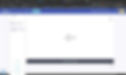


You can read more about our review on Quizlet and Anki in these blog posts on our site:
Similarly you might be wondering about Duocards vs Anki, or sother similar apps. The best thing to do is to download each and see for yourself the good and the bad for each app.
Is There a Flash Card App Better than Anki?
From a space repetition perspective, the Anki algorithm seems well tested. However, there are many 'variations' or apps that all claim to be Anki using the name in the app title. Different independent developers have used open source versions of the Anki algorithm to make their own versions of a flashcard app.
So, when one asks 'is there an app better than Anki' you need to ask which version of Anki! If we take the one we reviewed above, AnkiApp then we can see that the answer is yes, there are apps better than AnkiApp especially if you want to create better looking cards, create handwritten flashcards, and want an app that is cross platform - an area where NoteDex wins. If you just want a simple flashcard app with spaced repetition then you'll be good to go with AnkiApp!
Is Anki Free?
Both Quizlet and AnkiApp require subscriptions to keep using more powerful features but the payment for AnkiApp was very confusing when we tried but to use it on Android, but we believe the pricing is $24.99 one time payment. Quizlet Pro is about $30/yr. NoteDex is a one-time payment ($49.99 lifetime if you buy within first 7 days, 50% EDU discount available).
What is an Index Card app?
You could call all of the apps above 'index card' apps - since as we learned above index cards can be used as flashcards.
But a true index card app goes beyond just flashcards and learning. You should really consider flashcards as just one usage of an index card. As a result, a true Index Card app will allow you to capture, organize, retrieve and exchange index cards, just like the real thing. From our research the only true cross-platform, rich text, handwriting capable, full capability Index Card app is NoteDex.
NoteDex is More Than a Flashcard App
We hope this article has given you a good insight into flash card apps and the choices you have. We would like to take a few moments to speak about our own app, NoteDex, available on Windows, Android and Web.
NoteDex is first a short-form note taking app in the form traditional index cards. It has best in class capabilities to take text or handwritten notes (using a digital stylus), including images and tables.
NoteDex can create flashcards and help you study, and can be used to capture class notes, and you can even share them with friends.
NoteDex is also ideal to be used to create your summaries of class learning documents - when you have your class notes or if you have class learning materials and want to summarize the key points. Check out our article about this - How to Ace your Studies with Handwritten Digital Flashcards
NoteDex contains a simplified Study Mode based on the Leitner system, and we allow you to export the text or images of cards so you can certainly use NoteDex with other systems, for example if you want more powerful spaced repetition. We will continue to improve this area of NoteDex but we don't claim to be the best spaced repetition flash card app.
NoteDex is a very flexible information management tool that you can continue to well after your studies finish. It will grow with you as your needs demand such a when you get into further research, business or other personal activities and need to capture and find lots of information such as in meetings or projects
Rather we claim to be the best cross platform, multi-input, multi-use app that you can use for all your note taking activities, beyond flashcard, even beyond studying. Check out features like our Productivity Mode to easily view and retrieve class notes you've taken using NoteDex.
Check out the free 7 day trial of NoteDex - you can use it on the Web, or download the Windows and/or Android apps.
Final Thoughts About Studying with Flashcard Apps
In this article we've seen the broad range of flashcard apps and what you can expect to find as you explore. They will range from simple apps, to popular apps, to advanced apps and everything in between.
You should remember to select an app based on :
How complex the cards needs to be, do you need to add images etc.
Which devices you want to use it on, e.g iOS, Android etc.
What level of spaced repetition do you need
Do you want an app that can do more than just flashcards
What is the Best Flashcard app?
So, we know that you still want the answer to this, and I hope we don't disappoint you when we say 'it depends'!
But if you made it to the end of this article, we think you already knew that and we encourage you to try all the apps, ours included, so you can find the most powerful flashcard app for you.
Good luck with your studies! Prem
