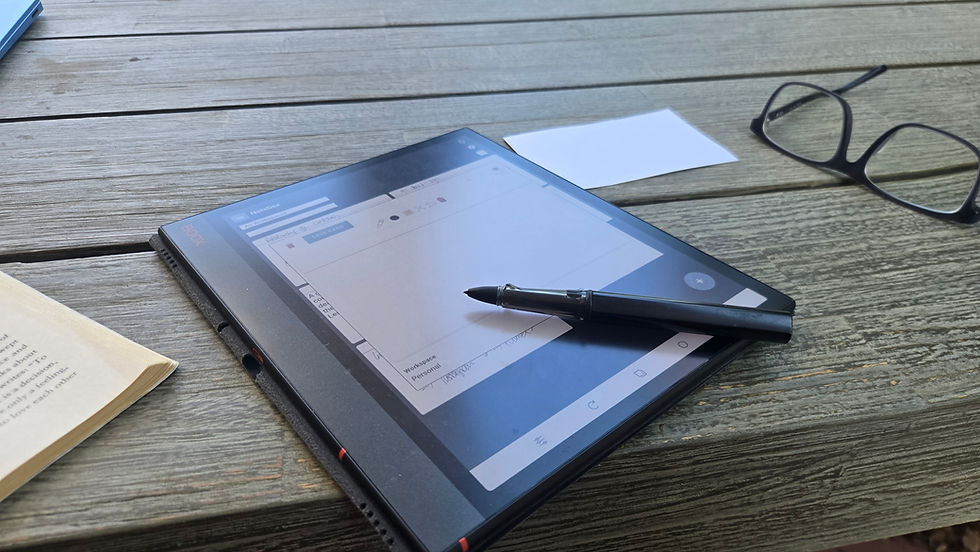How to Use an Online Notepad - aka. Note Pad, WordPad, Text Editor
- Prem Sundaram

- Jun 30, 2022
- 6 min read
Updated: Sep 23, 2023
An online note pad is a simple way to keep track of your thoughts, ideas, and tasks. You can use an online notepad for organizing notes and reminders or as a place to store important information. If you're looking for ways to use an online note pad, then here's a list of 10 great ideas and tips on what to look for in an online notepad.

There are many benefits to using a notepad to write on online. They allow you to write and publish your thoughts without the hassle of carrying around paper or writing on your computer screen. So, if you want to learn what are some of the best uses for an online notepad, keep reading!
When you’re working on a project or writing a blog post, using an online notepad is incredibly helpful. You can write down ideas, record quotes and thoughts, and create lists.
If you’re a writer, then using an online notepad will help you keep track of the words and ideas that come to mind. You can use an online notepad for writing things like blog posts or notes to yourself. If you want to write down your thoughts about a product or service, for example, then an online notepad is perfect for keeping track of those ideas. Also, if you need to organize your thoughts before writing them down in a blog post or article, then an online notepad is ideal because it allows you to write directly on the web page without printing anything out.
So, without further delay here are 10 ways how to use an online note pad!
1. Jot down a music score
Most song music scores are written on paper, but this is not the only way to get your ideas down. There are a lot of online notepads out there that will help you jot down your ideas and keep track of songs. You can also use an app like NoteDex, or tools like Evernote or Apple Notes that support handwriting. For example, NoteDex has the capability that you can not only draw notes and share to anyone your music ideas by just sharing a link.
2. Dictate a quick note with voice
If your notepad supports voice, you can dictate a note to your speaker. For example, if you want to jot down a quick note about today's meeting, then just speak the following sentence: "Today's meeting at John Smith Enterprises went well." This will be transcribed into text that is saved in your notes section. If you are using NoteDex on windows you can use the built in Windows dictation speech recognition like this video shows: On Apple, just use Siri, and on Android use the keyboard voice input that is part of Android / Google chrome speech recognition (look for the microphone icon on the keyboard).
3. Use an online notepad and save a tree
I think we can all agree that saving the planet and anything we can do to reduce carbon dioxide emissions is a priority, and if we can reduce our paper consumption that will help towards it. Each page your write online is like saving one notecard or piece of paper. Our fragile earth will thank you! In fact, with NoteDex, you can think of each virtual notecard being one real index card. And each index card package costs about $3 for 300 cards for the cheapest (on Amazon). So, by using an online notepad you are not only saving money but also real trees.
4. Take notes on multiple different computers
A great opportunity for an online notepad is to be able to view your notes on multiple computers or devices. This is one test that separates many apps from NoteDex and other cross platform apps. You should select an app that can be used on any computer. Many note apps today are only used on the Mac ecosystem (for example Apple Notes app), or only have a Windows or Android app. Make sure you select a cross platform app that can also be used on the web. Good examples include Evernote, OneNote, and of course our own NoteDex. In some cases, you might want to export your notes as text notes and then keep working with them in a writing tool.
5. Jot down a list of shopping items
Back to some more simple but useful ways to use online notepad, of course as your shopping list! as part of everyday life. Whether it is your grocery list for recipes or your wish list of gadgets, using a notepad to jot down a list of shopping items is a great idea. And bonus points if your note app can be used with a digital pen to literally jot down notes.
6. Capture a web page link
Online notepads are great for capturing information and weblinks that you find as part of your research. You can capture notes and the weblink for reference, and then also organize your notes online into folders or card decks (stacks) like in NoteDex.
7. Capture a To-Do
Online notepads are great for To-Do's. Some apps will give you check list type options to capture your To-Dos. Or if you are using a pen just jot down your To-Do onto a notecard and perhaps tag it with a 'To-Do'.
8. Creating a meeting agenda
An online notepad is great for capturing some thoughts ahead of a meeting. Use an online notepad to capture some of your talking points ahead of a meeting and then write your note summary afterwards. Some people also put their talking points or notes in their calendar or their daily planners to keep them attached to the meeting.
9. Capture some daily thoughts
Sometimes you just need to capture a thought or idea during your day, and an online notepad is great for that. For example, in NoteDex, on the home dashboard there is a dedicated Productivity Sidebar with a Quick Note, ready for you to capture your note, just like a daily note pad or memo pad.
10. Make a doodle while on a call
Sometimes you just need to sketch and be creative when on a phone call - with an online notepad that supports inking handwriting like NoteDex you can do just that! And the best thing, when you are finished, with the stoke of a pen you can erase everything and start again!
What Feature (s) to look for in an online text editor notepad?
There are many online notepads but here is a quick checklist to hep you select one.
Is the app from a reliable company? How long as the company been online and in business, and do you feel your information is safe. Be careful of free online notepads since they might be selling your information to pay for the service fees.
Does the online notepad feel like a digital version of the paper notepad you are using? This is a nice feature of NoteDex that mimics the look of paper index cards.
Does the online notepad only allow access via the web, or are they apps for your phone/computer?
Does the online notepad have a sufficient set of features that make you productive? Does it allow you to export the text into a file as plain text? Can you format the character text if you want rich text formatting? Can you share notes online, and does it autosave your data in the browser? Can you protect your notes with a user name and login?
Reasons to use a note pad online vs. a paper note pad
You might also be using a paper notepad. We do too. In all honesty we think it's great to have both - sometimes you want the portability, feel and offline nature of a paper notepad (like when you are on your meditation retreat!).
You can get some great notepads, both for customer and business use, many custom types exist and in different colors. Some famous notepads obviously are from say Moleskin, which is very high quality. Paper notepads from such brand names do come with a price.
On online Note Pad allows you to do this much cheaper, save paper and save as PDF to keep on your phone or print out. Hence it more economical and you can quickly change paper color for each note card.
But as we said, in reality it's worth having both and you can keep track of all your information both on paper and online notepads.
Conclusion about using a notepad online
We hope you enjoyed this excursion into how to use an online notepad. There are of course an infinite number of ways, and we'd love to hear how you use your online notepad in the course of your daily work, study or home. Online notepads are better than just trying to use, say, a Dropbox folder to capture your text notes or valuable project notes.
We also encourage you to checkout NoteDex and see how it works for you as your online notepad with unlimited cards that also helps to protect the environment!