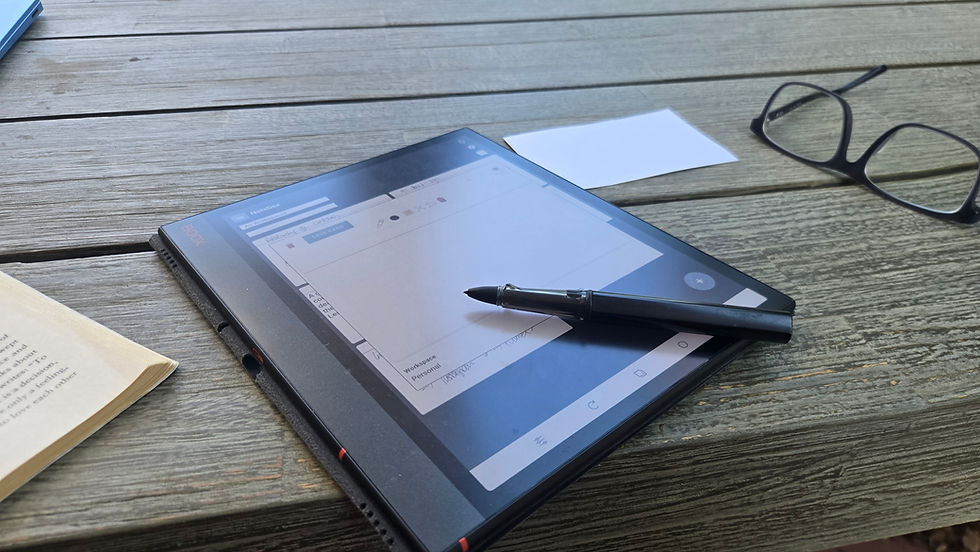How to Take Online Notes with NoteDex
- Prem Sundaram

- Jun 15, 2022
- 10 min read
Updated: Jun 19, 2022
What are Online Notes?
Online notes allow you to create an electronic version of your handwritten notes that you can access anywhere at any time, allowing you to save your thoughts wherever you are!
Online notes are available today in many forms, from taking a Google doc, to creating notes in online notepad or notes apps like Evernote. In this article we will explain the many facets of how to take online notes and reference our more modern online notes app, NoteDex.
Notes are a veritable staple of our lives. How to create them? What do we use them for? How to we take good notes? We'll explore these items and more in this article. Examples of online notes include writers making notes from reading some article as part of a project, college students creating a summary of information learned in a lecture, creating flashcards for studying, capturing a web page reference, writing a reminder for yourself, or capturing a random shopping list. The list is endless, and we capture notes online for a million reasons.

Why take Notes Online?
Very often we are in a situation where we need to take notes - say during a meeting, or in class, in the office, or at home. Most often you will take a note when you need to create for yourself with a record of important conversations and events — like not just what was said but who said it and the actions resulting, or capturing some reference information or source.
It would be great if you could just write everything down on paper and save it for later. The web pretty much has 'everything' and you could just search for an answer to everything and never take any notes! But of course, we're (only slightly) joking, of course you need to capture and keep your own notes. You have your personal thoughts, ideas and items that are private. Better when you find information on the web capture them and then you'll be able to start building your own second brain (yes, that's a popular phrase right now!).
But in class and meetings - you are either learning or hearing new original content, so it makes sense to why you want to create your own notes, said in your own voice. Taking good notes at this point means you will reap huge benefits later in productivity. Even if there are lecture notes from your online courses, you want to make a summary of those notes for your quick reference and revision later. As a student if you can write note cards of what you have learned in your own writing style this is known as active learning and will help you to understand, remember and reinforce the material. Making efficient and concise notes will help you from being overwhelmed or disorganized later.
As you jot down into your online notebook, like you used to do with your paper moleskin or pad of paper, you'll build out your notes database that will increase in value over time, making you more productive and also giving you the piece of mind that all your thoughts, notes and ideas are stored safely and securely in a notes app like NoteDex.
Once you have created your notes online it means you can review them before your next meeting or class, so not only are you more organized it means you can prepare better for the meeting and be more productive - you may even want to create lists of action items or a set of agenda items based on the previous meeting notes.
Ultimately the point of taking online notes is to create a reference database for you that enables you to get things done faster.
How to Take Notes Online?
Here are some quick tips on how to take online notes with NoteDex. These note-taking methods and tips can be applied to any notes app, such as Apple Notes, Evenote, or Microsoft OneNote to help you take good notes.
1. Create an account with NoteDex.
There are several online notes services available but we recommend NoteDex. It's a service that allows you to store notes, images, web pages, and other items in one place, like a notepad online. What makes NoteDex great is that you can take notes on any computer - it is one of the only true cross-platform notes apps out there syncing data via the cloud securely on all platforms, and you take notes with pen stylus unlike many others. There is no other online note app that can do this. NoteDex is available for iOS, Mac, Windows and Android, and can be a true all in one tool for all your note-taking needs.
Many other notes apps only run on Apple devices and use their proprietary cloud system iCloud, or have only been designed to work on Windows or Android. As a result NoteDex opens up a world of possibilities to capturing your notes and sharing thoughts and idea. Unlike other notes apps, NoteDex can be used purely on the web - ideal if you are inside a corporate firewall or on a platform where the app is not available.
Also be careful not to store your notes in just 'any' free service online - your notes are valuable and you want a service that has been around for a few years (NoteDex was started in 2016) and also you want to be sure your data is private and safe - there might be some services that take your data and sell it or use it illegally. Luckily NoteDex has excellent user review and safety practices, the owner of NoteDex is an information technology consultant and has advised leading institutions on technology and safety.
2. Create Stacks of Cards for each Project
Once you have your online notes account you can begin to take notes online. Create as many stacks as you have projects - you can create unlimited project folders and can even personalize them with a cover image - get creative! Create online note stacks for your work, study and home projects - like that list of recipe notecards to save your grandmothers recipes!
3. Capture your Notes
You will capture your online notes all times of the day and on all different devices and places. You might find you have a great idea on the bus, or you are taking lecture notes at school or college. You might be taking notes using the text editor in a business meeting, or you might be starting your day with a coffee and your morning routine to journal some thoughts and task lists for the day ahead - like most buy moms do!
Handwritten notes are a time-tested way to create an organized, efficient, and effective set of good notes. If you use an electronic pen or stylus, you will enjoy taking and drawing your notes on NoteDex. It's just like taking notes on paper notecards - but digitally!
In some meetings it is important to capture everything that is being said, in others its the concepts or just the actions. Think about what kind of note you need to capture. These days with the ability to record a meeting with audio notes, you can lean on the computer to capture the actual meeting and focus on capturing only key concepts, ideas or actions in your NoteDex notecards. If someone says 'In summary' or 'So in conclusion' you might take cues on that to note something.
And if you have previous notes on paper then just type or draw them onto NoteDex cards - or even just take a picture of the note and insert it into a notecard - a super quick and easy way to convert your paper notes to online notes!
Be creative with your notes and create notes with text, pictures and annotate them with digital ink. Go crazy and be imaginative! Capture your thoughts into one place and then you can build and expand on them to make them even better. Pictures help to convey ideas quickly, and when you draw with ink it helps to record ideas or thoughts in a way you can understand the next time you see them. Change the notecard color also! Perhaps a yellow card can take some meaning for you.
It's also a great idea to take notes when you are watching a video - you might even time stamp the time of a comment so you can go back to it. In this case you might find it easier to be using handwriting to take in notes while watching - so you are not typing and watching at the same time.
4. Review and Delete Notes on Occasion!
If you've been creating online notes for awhile, you might find yourself with a lot of unused or less relevant notes. As important it is to add notes it's good practice to delete old notes - so you only keep the ones you need. Just like pruning a tree, cultivate your notes garden every so often!
5. Searching and Finding Online Notes
Good online note apps like NoteDex also allow you to search for keywords in your notes - like a google search. NoteDex will search all your database and show the cards that match the part of the keyword you give. You can even group notes into sub-folders within a Stack and also categorize cards using tags - and filter on them later.
6. Share Notes Online
You can share your notes online with your colleagues by sending them an email. Just click the "Share" feature in NoteDex (top right corner of the note) and you will get an option. You can either share a whole stack or just a card in NoteDex. This is a great feature and allows you to simply share notes without anyone needing to create a user account - super simple! Yes - it's so simple even your grandmother can check your recipes - she'll just click the link you send her and voila!
You can also choose to share an image of a NoteDex card on your social media! Have fun creating your notecards and copying the image to your clipboard - then paste to Twitter, or even to Trello if you have sketched an item for your project management meeting.
7. Access Online Notes
As mentioned, NoteDex is available on the web so you just need to login to your account on any computer. You can also download the apps in any of the app Stores: Microsoft, Apple and Google.
NoteDex is available as a desktop, tablet and phone online notes app - so you can create your notes at work and then watch them - or revise your flashcards notes - while commuting or watching tv on all your Apple devices or Android phones or Windows computers!
Some Bonus Tips for Learning and Studying
Taking good notes isn’t a difficult task; it just requires practice. And the best way to get started is by researching your intended topic and practicing the techniques you need to know.
Learning is a process and like other processes and activities, can be facilitated by individuals who have been taught many different methods. In fact, we tend to learn different things in different ways because there are many possibilities for learning. How many ways have you seen to do long division?!
So it's not surprising that when you are making online notes about a topic, or doing research, you should allow yourself to explore the space and read a variety of materials. As you do, capture quotes or thoughts as notecards in NoteDex, and also keep a note of the source (the author, URL etc.).
While it's generally better writing notes yourself than just taking someone else's if you are looking to learn them, the ability to share notes can be helpful. Now and again at school you might miss a lecture and get the summary notes from a friend which helps, but even if you get shared notes do try and review the materials and annotate them to 'make them your own'. The collaborative approach to studying in a learning environment is most valuable for engaging in discussion and questions.
If you are creating online notes for studying - perhaps you are also studying with online courses - then you can use NoteDex notecards as flashcards. Enter the question on the front and the answer on the back - yes, NoteDex allows you to write on the front AND back of the cards (something you can't do with Apple Notes, Evernote or Microsoft OneNote)! It also provides a spaced repetition method so you optimize your learning and memory retention. Do use pictures also! A picture says a thousand words - for example in anatomy human body drawing.
Don't try and write everything down - then you might as well not make notes - rather resist the urge to do that (i.e.. don't highlight everything!). Do take and mark up notes when learning, if you want to reinforce your understanding - if you leave it to the end you might forget what was important. You can also mark items that you don't understand or want to come back to - don't get stuck - push on and get to the end of the article - sometimes a concept presented makes sense once you see the whole picture at the end.
Once finished, if you are making a summary note then make it that. A summary note should be short and have a few points - it means you should have understood the material and can summarize the key points of the article. Your summary note is meant to be a 'pointer' back to the article - not the whole article! And try to review your notes a few days later so you can check your understanding., helps to see the topic more clearly, and also it helps in memorization (spaced repetition).
Finally, do try and take some notes with a pen - NoteDex supports a digital pen stylus like on a Surface, iPad or Galaxy Tablet. The process of writing notes and ideas down also helps to enforce the idea in your mind - and can also lead you to write connecting ideas that you might not do when typing.
We also have an article that talks more to taking good notes in college. 10 College Tips for Studying Smarter not Harder
Conclusion
One can take online notes anywhere, anytime and for anything. It's up to you when and where, but it's true that all of us take notes online these days. There are a variety of notes apps available like Apple Notes, Evernote, Microsoft OneNote and others we've not mentioned, and we hope this exploration into how to take online note cards with NoteDex was helpful.
Over time as you create more notes your note-taking skills will improve and you will begin to demand from your notes app. NoteDex is an app that scales from the beginner to the advanced researcher as you need to take online notes and we hope you also see how it can meet your notetaking needs.
As you build up your set of online notes you will find your productivity increases, since you able to find and retrieve the right information just when you need it, making you more efficient and helping you to get things done!
Good luck!
Prem
References
In our research for this article we found inspiration reading these articles you might also like to check out: